Toshiba Satellite A660 3D laptop review
When a review unit of the Toshiba A660-042 arrived at the studio, I wasn’t sure what to make of it. The A660-042 is Toshiba’s high end Satellite laptop, and comes complete with NVidia’s 3D Vision technology. I had just come off trying Sony’s 3D in the PS3 and remained unimpressed with 3D in the home. So my expectations were set pretty low. I may have been wrong, but I was also surprised at how much more than a ‘3D laptop’ this was…
The laptop itself looks impressively built. The case mixes glossy black with faux carbon fibre textures and is far from the most subtle end of the design scale. Then again, when you’re buying a laptop that comes with 3D glasses, one should expect a little flare to it. Even so, the A660 isn’t so garish that it would look completely out of place in a business environment. The build quality is quite high too. Not quite as solid as a Lenovo, but the hinge seemed solid and there’s no creaking when put under the twist test.
Under the lid, you’re greeted with a standout keyboard and a gorgeous screen. The keyboard is comprised of discreet, raised chicklet keys, well-spaced, and respectable gutters between each key. This was one of the easier laptop keyboards to adapt to writing on as the layout felt very familiar. Once again, it has a bit of style to it as well, with white LED under-lighting giving it a hint of flair, without going over the top. From a purely design perspective, that more or less sums up the A660. It has flair, but not enough to become obnoxious. Getting back to the keyboard, my only drawback is from the gaming side, as the directional arrow keys could have been a bit larger.
The trackpad is roomy enough, and works as one would expect. That I didn’t encounter any problems with it suggests that it’s perfectly fine, but nothing stood out about it either. Like most trackpads these days, it supports a variety of the standard gestures for navigation, but the nice touch is the unobtrusive button above the trackpad to disable it. As a laptop aimed at the 3D user, you’re more likely to have a good quality mouse hooked up to it most of the time, and there’s few things more annoying than accidentally hitting the trackpad when gaming, sending you spinning around in the middle of combat.
Some of the little extras built into the the A660 make it clear Toshiba is aiming this at a very multimedia savvy clientele. One pet peeve of mine is that most laptops won’t charge your phone, GPS or other portable devices unless turned on, which can be a real pain in the ass if you have a lot of gear on the road. Dealing with a mitt full of wall warts and their tangle of cables can be an exercise in frustration. Toshiba has included its USB Sleep-and-Charge ports on the A660, which means that if you have a phone and GPS on the road with you, you don’t need to bring their wall warts, as the laptop can handle it.
Another nice side feature is Sleep-and-Music, which allows you to plug an MP3 player or smartphone into the microphone jack of the A660, even while it’s off, and use the built in speakers to play music. Portable speakers are often easy to skip when packing out gear, even if there are times when you know they might be useful. Though neither Sleep-and-Charge nor Sleep-and-Music are mind-blowing features, they both exemplify the kind of thought that Toshiba has put into the overall package.
On the multimedia front, the Harmon Kardon speakers built into the Satellite A660-042 deliver a better audio experience than the average laptop speakers, whether you’re blasting music or monsters. Though a far cry from a real audio system, they were able to provide more meat on the low end, avoiding that distant tinny sound one expects from a portable computer. The sound quality through the headphone jack was equally impressive when listened to through my SteelSeries Siberia headset, though I preferred the USB soundcard connection over a straight up headphone jack.
The screen is a real treat too. The resolution may be the standard 1366 x 768, but it’s quality is superior to most laptops I’ve seen. The LED backlit TFT worked great even when in standard 2D mode, with better than average saturation and brightness levels. Viewing angles were also much higher than average, and because the screen is operating at 120Hz to accommodate 3D, it just felt more fluid.
General Performance and Battery Life
This has a Core i7 740QM in it. Unless you’re reading this review on a graphics workstation, the A660 is probably faster than your computer. It’s got the horsepower.
To test battery life, I use a 720p video running in a loop, always with WiFi on and always at full brightness. This is a pretty stressful test on a battery, and from my experience represents about half of what you can expect in general usage. In the case of the A660, from full charge, it played back for 2hrs and 19 minutes until hitting the 7% charge mark. This means you can probably expect close to 5 hours of real world usage. Of course, don’t expect that kind of life when gaming.
What about that 3D?
The 3D technology that Toshiba is going with is the NVidia 3D Vision, which requires a separate ‘sensor’ and a pair of powered glasses. Before trying the A660, I thought I was pretty much over 3D. I had seen it on large screens in the home, via Sony’s recent push into that market on the PS3, and remained skeptical. When it comes to movies, I would rather watch them in 2D unless the film is lurid and throws every cheesy 3D trick in the book at the screen. Yeah, so I loved Piranha 3D. Sue me.
The biggest problem with 3D for me is the sense of scale. On an HDTV at home, standard viewing distance means the frame is well within the peripheral vision. As 3D elements hit the edge of the screen, the sense of scale is lost and creates a diorama effect, giving the impression that everything is unfolding in miniature scale. Unless you sit much closer to the screen than the generally recommended 2.5 times the diagonal length, there’s no way to escape this.
When 3D gaming on a laptop, none of this matters. Much like a desktop (and NVidia’s 3D Vision is available for desktops separately), when gaming on a laptop your nose is right in it, hunched over like a cave troll around a campfire seeking heat. When I took a few of my favourite games for a spin, I was impressed. 3D Vision takes the 3D data from the game, and splits it into the 2 views needed to properly display the effect. To power that, the A660-042 has that beefy Core i7 740QM processor, and NVidia’s GeForce GTS 350M GPU for the graphics. It was fast enough to render out Left 4 Dead 2 at native resolution, as long as you didn’t get aggressive with the anti-aliasing. It’s worth pointing out that Left 4 Dead 2 isn’t a 3D Vision enabled game, as Nvidia is capable of sussing out the proper 3D information from hundreds of existing titles.
The qualitative experience is what really counts here though, and I loved every minute of it, as I became more immersed in my surroundings with the 3D glasses on. Peter Brunton also spent a little time in Left 4 Dead on the A660, and his thoughts are almost identical to mine…
“Whilst I’ll admit to being initially skeptical of the technology. I’ve been distinctly unimpressed with the whole ‘3D revolution’ in general, I have to say that Nvidia’s implementation is actually pretty damned impressive. Playing Left 4 Dead in 3D was an interesting experience, and whilst I don’t exactly feel like it was more immersive (though I suspect that’s because I was still very much aware of the technology itself, instead of just focusing on the results) it definitely added a sense of spatial awareness that really enhanced the gameplay.
The machine itself performed beautifully, and you hardly need the excuse of a cool set of 3D glasses to justify buying a damn fine gaming laptop from Toshiba. But if it makes a difference, know that they are a rather excellent set of 3D glasses.” – Peter Brunton
To add to that, I found after the initial play though, I quickly became accustomed to the whole idea of putting on the glasses, and forgot about the technology. It just became a part of the game, and gave it new life. The best part of the technology is that although there’s a handful of games designed for 3D Vision, NVidia has a comprehensive list of games that will work with the technology, and includes a text overlay in games that recommend what settings to change to get the best 3D effect. Not all the controls are game specific though, as the USB puck that interfaces with the glasses also sports a dial to allow you to manually adjust the 3D depth from game to game.
In short, the 3D gaming experience was much better than expected.
Unfortunately, the nearby Blockbuster that may have had 3D Blu Ray content in stock shuttered it’s windows about a week before getting the Toshiba, so I didn’t get a chance to see any 3D Blu Ray films in action.
Overall
So, the 3D was better than expected. Is it enough to recommend the Toshiba A660-042? That’s a tough call. With a MSRP of $1899 Cdn, it’s certainly not a impromptu decision, and it will appeal to a very limited audience. If you absolutely need a heavy lifter on the road though, or looking for a solid desktop replacement, then the A660-042 becomes a fairly reasonable laptop to consider, though the 3D features are certainly luxury add-ons.
I’d be remiss if I didn’t point out that Toshiba’s line of A660 laptops include much more reasonably priced models, if you’re not looking for 3D, which you can check out here. They feature the same build quality, and some of the extra features, but with a wide range of internals. I DID wish I could have kept the laptop for another couple of months of ‘testing’ though, at least to make one run throuh L4D2’s “The Sacrifice” in 3D.
This article is also featured on the Future Shop Tech Blog here.

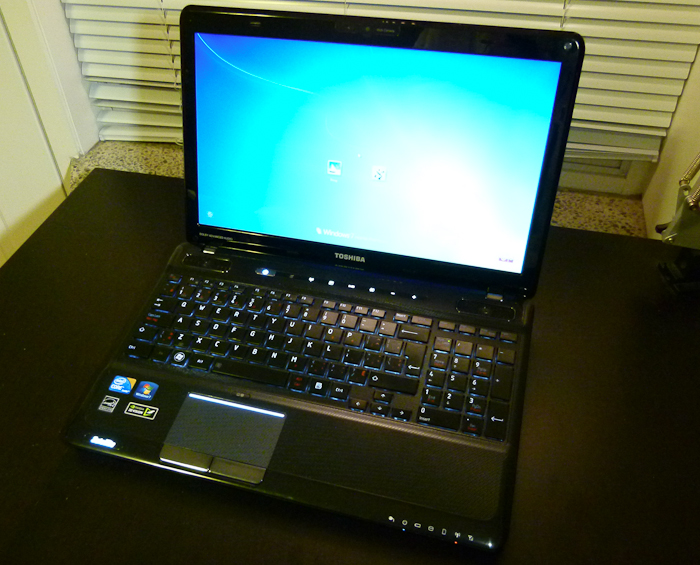


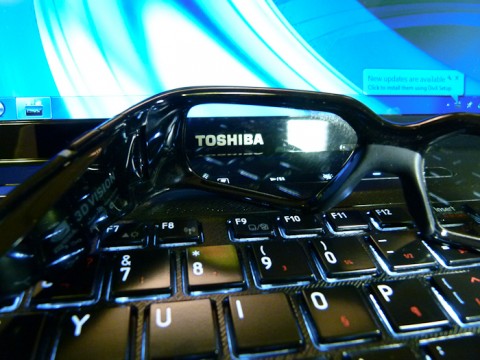
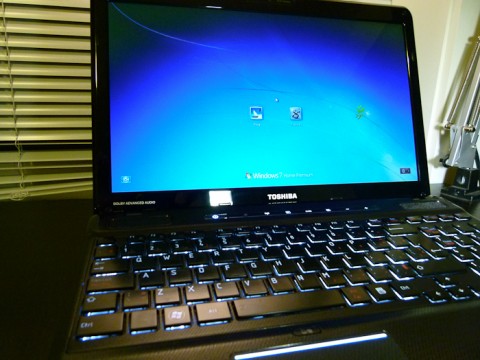



[…] This post was mentioned on Twitter by Doug Groves, rgbFilter. rgbFilter said: Toshiba Satellite A660 3D laptop review: When a review unit of the Toshiba A660-042 arrived at the studio, I wasn'… http://bit.ly/cZvFFc […]
The A660 has a stylish black chassis solidly built. The power button and LED bright whites of state create an elegant contrast, like the touch screen display. Fortunately, these can be disabled with one of the shortcut keys below the touch screen. A numeric keypad is a welcome addition to the main keyboard. Most keys are full size too, only with the cursor and function keys thinned to make room.
Crane Stand is simply the highest quality Adjustable Laptop Stand on the market and the only DJ Laptop Stand that is made in the USA. The robust Portable Notebook Stand was rated #1 in stability, and is the only Foldable Laptop Stand with a 3-leg design.
The reviews you shared about the Toshiba laptop is very informative for me. I was looking for it so that I can purchase the best one. I have so much about the company in a positive way.