Canon 60D or Nikon D7000: A Filmmaker’s Decision part 2
If you haven’t read it, yet, take look at Part 1 where we put the Canon 60D though its paces. Now we take a look at what Nikon has up it’s sleeve.
The Nikon D7000
Nikon was the first camera company to enable HD video recording on their D90 DSLR in 2008 and thus ushered in the ensuing frenzy that took hold of the video world. For once in the history of video cameras, there was now a sub-$7000 camera that shot 720p 24fps HD video on a sensor that dwarfed even broadcast cameras, but as well allowed people to interchange and use the seemingly endless variety of DSLR lenses! It was the independent filmmaker’s dream come true. Thus the HD-DSLRs were born. Granted, it was just 720p recording but that provided enough of a spark to fuel the fires of imagination. Only a few months later, Canon responded by releasing the 5D Mark2, the first DSLR that shot glorious 1080p HD video at 30 fps and later 24fps with a firmware update. Other camera manufacturers followed suit like Panasonic to offer competing DSLRs and even Canon was quick to take the industry lead by quickly following up their successful 5D Mark2 with the 7D, the Rebel T2i and the recently released 60D. Yet Nikon had been absent on adding 1080p Full HD video to their cameras and instead focusing on the still camera technology itself. Much to everyone’s frustration, Nikon had been very quiet.
That is until now.
In Oct. 2010, Nikon released the much anticipated D7000, a camera that was positioned in between their consumer D90 and their advanced D300S. It was a camera that surprised everyone with its features except for one that everyone had been waiting 2 years for… Full 1080p HD video.
I was able to get in a D7000 and borrowed a 28-200mm lens from one of my brothers to try out. Let’s see how it fares.
First off, Nikon finally put in the one feature many independent filmmakers have been waiting for ever since DSLRs were given the ability to shoot video… Full 1080p HD video! Actually, 1080p video was first released on their entry-level D3100 just a few months earlier, but without any manual controls it was made for the casual beginner. On the D7000, the inclusion of full manual control on HD video makes it a more viable tool for indie filmmakers. Unlike the Canons, the video modes on the D7000 are somewhat limited in comparison. In 1080p you can only shoot 24 (23.976) fps while in 720p you can shoot in 30 and 24 (23.976) fps. Last but not least, you can shoot SD video at 30 fps.
Secondly… the D7000 has a magnesium alloy body which makes it quite sturdy and gives it a good weight. For photographers, this is a plus because they often want camera bodies that they can lug around and not be afraid of breaking if it were to accidently fall or bump into something. But for video shooters, the extra weight can be a problem if one were to shoot handheld video for extended periods of time. I found that after 10 minutes of shooting handheld, my arms were starting to get tired.
Here are the specs.:
- 16.2 megapixel CMOS sensor (DX format)
- ISO sensitivity – ISO 100 to 6400, H1 mode @ISO 12800 and H2 mode @ISO 25600)
- Movie Modes – 1,920 × 1,080 @ 24 fps, 1,280 × 720 @ 24 & 30 fps
- MOV file format (H.264/MPEG-4)
- Manual White Balance/Colour Temperature settings (2500 to 10,000 Kelvin)
- Continuous shooting up to 6 fps
- TTL exposure metering using 2,016-pixel RGB sensor
- Focus Modes – Single-point AF; 9-, 21- or 39-point dynamic-area AF, 3D-tracking, auto-area AF
- Built-in monaural or external stereo microphone; sensitivity adjustable
The Nikon D7000 has a 16.2 megapixel sensor, which is lower than Canon’s 18 megapixels on their 7D, T2i and 60D. Contrary to what many people may think, this is not really a bad thing. On a similar size APS-C sensor, the larger the pixel density means that each pixel is physically smaller so it is receiving less light and the sensor must deal with that. Even though the Canon sensor technically has a higher resolution, the Nikon sensor gains a couple stops more light sensitivity. Nikon DSLRs have been known to perform extremely well in low light and the D7000 is no exception. With an ISO range of 100 to 6400, extendable to 25,600 ISO this camera can take extremely good pictures all the way up to 1600 without much noise. Noise starts to become just noticeable at 3200 but the footage is still very much usable, even at 6400. When you get up to 12,800 and 25,600 ISO, then that’s another story. Noise is definitely an issue with pink chroma noise rearing it’s ugly head. This is rather odd because in their other cameras, Nikon has been well known for suppressing chroma noise. On HD video shooting, the ISO range is very clean right up to 6400 ISO. Check out the Philip Bloom inspired low light test below. Even though the footage has been edited together, no noise filtering has been done. What you see is really what you get in-camera.
Colour reproduction is very accurate and absolutely beautiful on the D7000. Reds are accurately rendered, not too saturated while still maintaining accurate and vibrant blues and greens.
Moire and rolling shutter jello-cam effects are still present, but much better controlled on the D7000. Realistically, this will always be a problem with CMOS sensors until either the sensors get faster scan rates or a global shutter technology is adopted.
One really awesome feature is the auto focus and focus tracking abilities of the D7000. Now, I’m a manual focus guy and normally I do not really care about auto focus and focus tracking but I do admit there are times where I needed to get the shot quick and auto focus has come in handy. With a 39-point auto focus system it is really fast, although the lens’ autofocus motor can get pretty loud. But that really depends on how old your AF lenses are. The motors in older lenses tend to be pretty loud while the newer ones are very quiet. Mind you, the motor in the D7000 body itself is really quiet. One feature that really impressed me was its 3D object tracking ability while shooting video. You can set the D7000 to track an object (it can also be a person) so that the camera will actually keep it in focus while the camera is moving. If you are tracking a person, you can have the camera keep the focus on the person while the camera moves around or even while the person is walking around in the shot, which is a great feature! Check out the little sample video I shot below. Please keep in mind that the motor you’re hearing in the video is not from the D7000 but from my older 28-200 AF lens.
Another cool feature is actually a non-feature. Most DSLRs these days have a dedicated video or movie mode on the mode dial where manufacturers can limit the types of control settings you can have in movie mode. Not so on the D7000. Instead, Nikon just added a movie record button in the centre of the Live View switch. To record video, flip the Live View switch first to put the camera into Live View (for the camera to flip the internal mirror out of the way) and press the movie record button. That’s it. The best part of this is that you can use many of the camera’s own controls to affect the movie recording instead of relying on movie mode specific controls. For example, if you’ve set the colour space to ADOBE RGB for stills, if you start recording movies, they too will be in ADOBE RGB colour space.
Okay, let’s see how the Nikon D7000 fares with my checklist:
1) 1080p 24fps – a definite yes! However, in 1080p, the D7000 can only shoot in 24 (23.976) fps.
2) Manual White Balance adjustment in Kelvin – yes! Now this a huge relief. You can dial in a specific Kelvin colour temperature and it will be carried over in HD video recording as well. Plus, you can actually change which colour space you want to shoot your video in; RGB or Adobe RGB.
3) Clean HD video; no artifacts or MUD – this is where the D7000 shines. As opposed to the Canon DSLRs which employs line skipping to convert the sensor data into HD video, the D7000 uses interpolation to rescale the sensor data into HD video. The result is very clean and very sharp looking HD video.
4) Decent datarates – this is where it gets a little tricky on the D7000. Early on, I noticed on the online forums that people were becoming disappointed when they found out that the HD video data rate was more than half that of Canon’s. While technically this is true, the D7000 does use a tighter compression in its movie recordings. It basically allows for low quality 11 Mbps and a high quality mode with a 20 Mbps datarate. This seems to be a far cry from the datarate of roughly 45 Mbps on Canon’s 60D & T2i. Normally more compression is a bad thing because it means quite a bit of information is removed. Digging deeper, I found this to be not entirely true for the D7000. When analyzing sample HD video frames by zooming in and pixel peeping, I did not see any mud or heavy artifacting normally associated with such a heavy compression.
A good example of this is with the Panasonic GH1 (no firmware hack) with it’s 17 Mbps compression. When Panasonic’s GH1 compresses its video, if subjects have motion in them, the heavy compression muddied and softened the video quality a lot. Nikon, on the other hand, seemed to have employed a very smart H.264 compression scheme. Looking for an official answer about the compression codec, I e-mailed Jim Eyre, the Nikon representative here in Toronto Canada and asked him about it. He revealed that Nikon uses B-Frame-based H.264 compression in the D7000. Now that explains it. B-frame compression is a smarter compression that analyzes and processes both the previous frame and the forward frame (the “B” in B-Frames stands for Bi-directional) in each block of a video stream. This way, more detail is preserved even when encoded in a low data rate. This explains why the Nikon D7000 video quality still looks good, even at more than half the data rate of Canon’s encoded video.
5) Able to use my Leica R lenses – a definite yes! Even though the D7000 (like all of Nikon DSLRs) has a very short flange distance between the rear lens element and the sensor, you can still use a Leica R lens on the camera by replacing the Leica mount on the lens with a Nikon mount. You can build one by buying a cheap old Nikon lens, stripping off the mount and drilling screw holes into it to line up with the screw holes in the Leica lens; or you can buy one. Two companies that sell such conversion mounts are Leitax (www.leitax.com) and Fotodiox (www.fotodiox.com).
6) Stereo Mic in port – yes, there is a stereo mic-in port so that you can plug in an external microphone. Not only that, the D7000 allows you to turn off the Auto Gain Control for audio and use instead one of 3 sounds settings; high, medium, or low. These are simple settings, but they work a lot better than just leaving the Auto Gain Control on.
Whew! Now that’s a lot to consider. When I first started this article to see which camera is right for me, I thought the clear winner would be Canon’s 60D, especially with its multiple video modes and that gorgeous swing-out LCD screen. After all, Canon has a video department and they have definitely taken advantage of their expertise in building HD video features into their DSLRs. However, the D7000 has shown that Nikon is not out of the game yet. With its excellent colour rendering and low light shooting capabilities, it has made my decision that much more difficult.
Which one will I choose? Stay tuned for Part 3.
For now, here are more samples from the D7000. Many thanks to Paul Laroquod, Michel Plaxton and Daniel Lessard for helping me with some of the test shots. Additional thanks to Michel Plaxton for the use of his lizard.















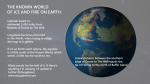
[…] Click here for Part 2. Share and Enjoy: These icons link to social bookmarking sites where readers can share and discover new web pages. […]
Great review, man! Heh heh, I like the shots you put in of me, lighting cigarettes and whatnot. XD
491179 390424I like what you guys are up too. Such smart work and reporting! Carry on the superb works guys I?ve incorporated you guys to my blogroll. I feel it will improve the value of my web internet site 699347
12685 569666I see something truly unique in this internet internet site . 815570
277355 455891hi!,I like your writing so a lot! share we communicate far more about your write-up on AOL? I need a specialist on this region to solve my issue. Might be thats you! Searching forward to see you. 519311