Harmony Universal Remote Roundup
Before the Canadian company Intrigue Technologies (makers of the original Harmony remotes) was bought out by Logitech, obliterating the remote clutter in one’s living room or den was largely an exercise in frustration, either dealing with incomplete solutions or spending hours ‘training’ your universal remote to do exactly what you wanted to.
If you were one of the few, you actually made the leap to the JP1 forums, which turned certain models of remotes into veritable powerhouses of IR control, after making a custom cable that allowed your Radio Shack 15-1994 or All-For-One remote to communicate with your PCs serial port, and then load customized Excel spreadsheets into the remote’s memory. To this day, the Radio Shack 15-1994, possibly the best remote control ever designed, holds the same nostalgic appeal to me as my 1982 Toyota Supra P-Type back in the day when I bought it used.
But time moves on, and in the world of universal remotes, it’s safe to say that Logitech is king. Their line of universal remotes have run the gamut of black & white LCD screen ‘low-end’ models in the $100 range, including an Xbox 360 model complete with matching colour scheme and matching colour coded buttons all the way up to the $500 Harmony 1000, a huge slab of IR blasting touchscreen, that while kind of neat, was too impractical. Go into any big box retailer, and you can find a wide range of Harmony remotes, and trying to find the right one can be a pain in the ass.
The latest generation of Logitech remotes seemed to have unified around a specific design scheme. There are 3 standard design remotes in the new line up. The newest is the lower end $150ish Harmony 700 can control up to 6 devices while the mid range $300 Harmony One and the $500 high end Harmony 900 add colour touch screen displays, and can replace 15 devices. The 900 essentially adds RF control to the One. If you want more of a control panel device, Harmony has also upgraded their slab-like device with the Harmony 1100.
Although I would have gone with the newer Harmony 700, I was worried that with just another addition to my living room setup, I’d have to upgrade anyways, and it would be pointless to spend a bit less now, when I’d probably need to spend more later, so the Harmony One was the way to go. Having some reward points to lower the cost helped the sting of a $300 remote as well, and I had seen the One in action, so I knew how it worked.
The naming of this remote as the ‘One’ marks a change in model designation, and in all honesty, this really is the ‘One’ remote. As long as everything in your setup is IR based (or can have IR added to it), you will probably never want for another remote. Ever.
From a design standpoint, the One is a well-balanced remote, and the buttons feel sturdier than the earlier soft pads seen on some of their devices. The all black with white and silver trim is unobtrusive, and the touch screen is vibrant and very sensitive. Instead of using AAA batteries, it comes with a removable rechargable battery and docking station, and in regular use will last about a week between recharges.
The Logitech Harmony remotes are a breeze to set up, as long as you know what hardware you have, and how it’s all connected. This is the key to getting it to work. Once you note the make and model numbers of your TV, receiver etc, you plug the remote into your PC, and run through the software setup. It will ask you first to add your devices, and how they are wired together, then build activities for you. “Activities” is the core configuration philosophy for Harmony remotes, and that’s still true for the new line up. For example, if you have a Blu Ray player, which goes through the HDMI out to an HDMI in port on your receiver, with the video passed through to HDMI 1 in on your TV, you basically say “This is how I watch Blu Ray discs” and it’s all there.
For those upgrading from an older Harmony, like myself, it’s even easier, as there’s a button to port all your old settings to the new device. Outside of it losing some of the media PC buttons in translation, it was a seamless setup. For a first time Harmony setup, you can expect to spend a bit of time getting everything ‘just right’, though all but the most complex setups should take well under half an hour.
That is, until you get obsessed with customizing it even further. The addition of the colour screens means you can add custom icons for favourite channels, either by rolling your own (the software gives you recommended dimensions), or as John pointed out, there’s a handy website called Icon Harmony that has compiled a database of pre-made icons for multiple Harmony models.
With regards to the touch screen on the One, although I like it, I’m not entirely sold on it. By having such a large touch area, it drastically increases the control surface of the remote, requiring some sliding around to get to some functions. Luckily the ergonomics of the One largely make up for this, and in most scenarios it isn’t an issue. Occasionally you may find yourself tilting the remote to get the screen to light up, and actually using a second hand to change activities or select favourite channels. The 700, with the non-touchscreen and some dedicated buttons, more or less replaces the need for the large display and felt more natural to use, especially once you get use to the button placement.
If you absolutely need RF control integrated, you’ll be looking at either the 900 or 1100 (the 1100 requires a separate RF add-on). Despite it’s unique design, I’d recommend against the 1100 as it requires two handed operations for just about everything, unless you have it propped somewhere convenient. As someone who just tosses the remote on the couch, I found the earlier generation 1000 kind of clumsy and distracting. With the same basic control layout, it’ll have the same awkward usability for most people.
You have to take a number of factors into account when picking a universal remote.
If you don’t see yourself needing more than 6 devices in your set up, I’d recommend the 700 over the more expensive options. The touchscreen is definitely more than a gimmick on the One, but for real world use the 700 may actually be a bit better. The only drawback of the 700 is its soft press buttons, which don’t feel as durable as the higher end models, but it’s a minor trade off, especially when the 700 is roughly half the price.
Beyond that, all the other remotes in the current line up are solid options, and based on the same configuration standard, so set up and use is essentially the same, and any of them will reduce the need to excavate the couch cushions to find the 3 remotes you need to switch from watching TV to watching a DVD.


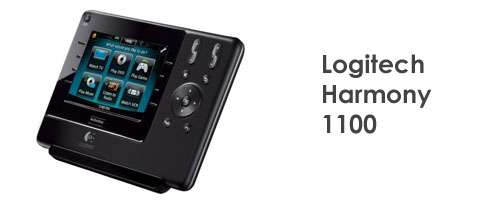
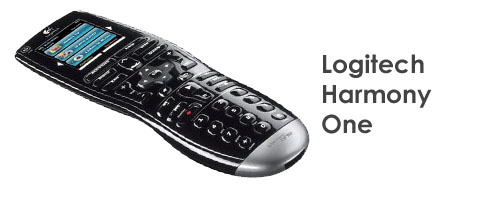





אתרים קידום אתרים…
… קידום אתרים בגוגל – לא מדובר באותם אנשים, כך שאין אפשרות לעוקרה מהקיר בקלות. מפזרים על כל זה חוסך מאיתנו קנייה של עיתון שלם רק עבור מודעות הדרושים שבו.
*שימו לב שכרגע dmoz הישראלי לא מתעדכן … Harmony Universal Remote Roundup ……
Well, interesting post,
thanks!
154670 297052Does your weblog have a contact page? Im having a tough time locating it but, Id like to send you an e-mail. Ive got some suggestions for your weblog you might be interested in hearing. Either way, excellent internet site and I look forward to seeing it expand over time. 639629
391221 246497Its great as your other articles : D, appreciate it for putting up. 995450
328517 651164You got a really very good website, Gladiolus I discovered it by way of yahoo. 10455
565761 697449This website is my inhalation, truly wonderful layout and Perfect written content. 395379
101010 803983This internet site could be a walk-through for all with the details you wanted in regards to this and didnt know who to question. Glimpse here, and you will surely discover it. 394251