Telus HTC Hero Review
Since the HTC Hero first launched outside of Canada earlier this year, the company’s take on Google’s Android has been the topic of much discussion. With the Hero, HTC has not only made arguably the first good looking Android phone (depending on your position regarding ‘the chin’, they’ve added their own software UI, known as Sense, on top of the OS. Before that, the only options in Canada were the HTC Magic and HTC Dream. Though solid enough, they lacked that ‘something extra’ one has come to expect with an HTC device, both in hardware and software design.
With the launch of the new HSPA network, Telus is the first Canadian carrier to offer the Sense UI packing Hero, which supports the new high speed network. Device obsolescence is a fast moving beast in the mobile world, with users constantly demanding more for less. How does the belated launch of the Hero in Canada hold up?
Since Alex and I had a chance to test them, in this review you’ll see Alex’s comments as an addendum to each section.
Hardware – Design
For the sake of full disclosure, this review is based on a loaner from Telus, who sent us the white version of the Hero, including a HSPA SIM with full data and voice enabled. The Hero is a very modern looking phone, which strikes a good balance between hard edged industrial design, with just enough rounded corners to soften it, without looking like an amorphous blob. Of course, this is a personal taste matter, but I prefer the more beefy style. Speaking of beefy, the phone has some heft to it.
Although it doesn’t feel like a brick, it is solid feeling, and the bevelled back makes it feel even smaller than it actually is. Both the black and white versions have a soft coating that HTC has been adding to their phones for a while now, and has become more prevalent in the market overall. The white version in particular is interesting because it’s Teflon coated, which helps immensely in avoiding the general grime that a well-used phone can pick up.
Where the design will split the majority of people is the ‘chin’, which juts out from the bottom of the device, and is home to the hardware buttons and trackball. I wasn’t sold on it when seeing previews of it, but in use, I’ve come to like it. The row of four hardware buttons (from left to right – Answer, Home, Menu and Hang Up/Power) riding along its edge are comfortable to use. Less usable though are the Search and Back buttons, which sit below and to the right. Their placement so low on the Hero, accessing them if you’re right handed becomes an exercise in digital yoga. This would be bearable if it was only the search key, but the back button sees a lot of use in Android and if you’re a one handed user, accessing it is going to drive you bonkers until you get used to it.

The only other button is a volume rocker on the left side of the device, which is flush mounted along the bevelled edge, and functions nicely. Beside the buttons, the Hero has HTC’s Ext USB on the bottom of the phone, but also includes a standard 3.5mm headphone jack on the top of the phone, so you don’t have to worry about specialized connections to listen to audio. Regarding 3.5mm jacks, I would have liked to have seen this at the bottom of the phone for pocketability purposes. With headphones plugged into the top, every time you pull it out of your pocket, or put it back in, you have to flip the device. It’s a minor annoyance, but one that you have to put up with daily.
Alex’s comments : I have to complete agree about the overall design – the chin , a feature that was much maligned online before the phone first came out in Europe, is brilliant and actually makes a lot of sense when the phone is cradled in your palm, since it helps the phone follow the natural contours of your hand. It’s a pity that this feature has been dropped from the Nexus One. I also would like to reinforce the usefulness of the trackball – while I didn’t use it all the time, having an additional unobtrusive way to navigate around the phone is always an added bonus, and with more phones becoming touch screen only, I hope that HTC never loses this from their Android phones. My two criticisms would have to be the placement of the back button, as Doug details above, and the volume rocker, which I found a little too sensitive, and led to accidental changes in the volume when I held the phone with a finger resting near the rocker.
Screen
The 3.2 inch HVGA (320×480) display on the Hero is nice and crisp, and the Hero comes with a light sensor that automatically adjusts the brightness based on ambient light. This performs well, and keeps eye strain to a minimum when it’s used for extended periods… more on that later. The screen also has an oleophobic coating, which repels fingerprints. Although it does collect smudges, when left alone for a while the fingerprints will eventually fade away to a large extent. If you’re used to touchscreen devices and the whole wiping process, you’ll find yourself doing it a lot less because of the oleophobic coating.
As for touch sensitivity, the Hero uses a capacitive screen which at times seemed overly sensitive, at least coming from someone who’s used to resistive displays.
Alex’s comments : As someone who owns a resistive Windows Phone, and has an iPhone in his household, I have played with both technologies, and I have to say that the Hero’s screen is up there with the iPhone, and is much better than the one I used (albeit briefly) in the HTC G2/ Magic (the touch only HTC Android phone available on Rogers and T-Mobile), but that could simply be down to perception based an older version of Android .This sensitivity though does come at a price, especially if you are not used to capacitive screens, most notably when using the onscreen keyboard – a light touch is required, whereas Windows Phone users are used to a firm press on each letter – this, along with some issues I have with the key layout of HTC’s keyboard, led to a lot of typos initially, but with practice this problem went away. Lastly as someone used to a smaller screen all the extra real-estate of the 3.2” screen makes a huge difference in usability, but it’s still small enough to keep the Hero nice and compact.
Hardware – The Guts
Internally, the Hero has all the specs one expects from your average HTC device. A 528MHz processor, 512MB ROM, 288MB RAM, and a dual band HSDPA / WCDMA – quad band GSM/EDGE radio as well as WiFi, Bluetooth, a compass in the stock and this thing that tells time.
The 5.0 mega pixel camera does a good, but not great job of taking photos. In low light it was particularly unimpressive, and the video record is decidedly weak maxing out at just over QVGA resolution, though I found the sound in the video to be pretty good.
Smart phone battery life is very dependent on how much you use it. If you’re a major fiddler, and surfing the web over an hour a day, while downloading apps from the Marketplace and playing a lot of 3D games, you can expect to be plugging the phone in to charge every night, or even before the workday is through. This is with MAJOR usage though. Most usage scenarios should get you through until your return from the pub at night. Just remember to plug it in.
Alex’s comments : While the hardware spec’s are average for a modern phone, they perform very well with the OS, and HTC’s tweaks to it. However I would like to point out the a major limitation of the Android platform is that applications can only be currently installed into the main memory of the phone, and unlike the iPhone, that can have 8,16 or 32 GB for apps, or Windows Phones, that can install an application to an external memory card, and the Hero only has 512mb available. While current Android apps have be designed to be lightweight enough not to eat up huge chunks of memory, it is unlikely that we will see any of the graphically sophisticated high end games that the iPhone has until Google allows memory card installs. As for battery life as someone used to charging his HTC Diamond nightly, with moderate use during the day (voice and data), the Hero was a pleasant surprise, since it seemed to hold out much longer with similar usage. However I did not run any proper battery life tests, so I cannot give any concrete numbers. Both the Diamond and Hero have similar batteries (Diamond 1340 mAh and the Hero 1350 mAh).
Call Quality/Signal Strength
I found the call quality of the phone to be above par. HTC has been in the business for a long time (and using the same basic hardware for a while now), so it’s not surprising that as a phone, the Hero does a great job. The signal strength was similarly good, as it managed to hold an HSPA signal even when in the elevator of my building well enough to maintain a call, something my current phone (an older HTC Touch) just doesn’t do.
It’s also worth noting that HTC continues to include its “Smart Dialer” funcitonality in the Hero. If you’re unfamiliar with it, Smart Dialer will automatically search your contacts as you press numbers. This basically eliminates the need to go to your full contacts listing and scroll to find a non-favourite contact, then select call. Instead, you simply open the dialer, and spelling out the name using the number pad, and the phone presents you with a list of contacts with those letter combinations. With a contact list pushing 400 people, I’ve never needed more than 3 letters to find an individual. Just don’t list your mother as “mom” in your contacts, unless you enjoy dialing “666” to call her.
Alex’s comments: As a Telus subscriber (on the CDMA network) I have always been pleased with their coverage and call quality, and the Hero is the first phone I have tried on their HSPA network. The new network and the Hero are a strong combination, and as Doug says, indoor reception does seem to be better that CDMA, but there are still going to be areas that the higher frequencies of HSPA have trouble penetrating. The Volume levels on the phone are good, but the speaker phone is still a little weak, in comparison to phones such as the iPhone and Storm.
Software
2010 is shaping up to be the year of Android as more manufacturers jump on the open source bandwagon, and although the Hero is running an older version 1.5 of the OS (newer 2.0 phones are available outside of Canada), Android was very stable. Android is a solid phone operating system, but so far I’ve been less than blown away by it. When 2.x comes out, maybe that will change but the built in Gmail app is clumsy to use, especially in a heavy email environment, and even though it features 3 customizable screens, the customizations never seemed all that functional.
What really makes the Hero stand out in day to day use is the Sense UI, with the multiple profiles, and 7 customizable screens, just waiting to be filled with widgets. With the addition of their own widgets, HTC has made opening individual application screens almost pointless for the most common day to day uses, from phoning to reading twitter and music playback.
Sense also allows you to link your main contacts with your Facebook, Twitter and Flickr accounts, while avoiding the sometimes messy results of the Pre, as it’s all user defined. The Hero’s email application is handy as well. I found it to present emails in a better manner than the Android Gmail application, and the Hero email also allows syncing from Exchange and other email servers. If you have more than one account, it will certainly do the trick.
As for 3rd party applications, I pushed the device on some days, opening multiple apps like Layar, Photoshop for Android, and various 3D games, and this is where the gulf between hardware and software becomes most apparent. The phone never crashed on me, but there were a number of times when it would become unresponsive for a few seconds. As a long time Windows Mobile user, I’m somewhat used to this, but that doesn’t make it any less frustrating when it happens.
To help alleviate the problem, HTC has added its own background task manager, which kills all but the most recent 6 apps open, and this does help, just not enough when you have 6 ‘heavy’ apps running in the background. For this reason, I’d highly recommend making something like Advanced Task Killer (ATK) for Android one of the first downloads you make from the Android Marketplace.
Alex’s comments: I had not spent too much time with Android prior to using the Hero, but my expectations had been tempered by comments online that Android was still a work in progress, so the Hero was quite the pleasant surprise. My Diamond is running a custom ROM with a hacked version of Sense UI for Windows Mobile from the HTC HD2, and while that is the best UI experience to date that I have used, the combination of Android and HTC Sense UI is night and day. Part of this obviously is Windows Phone 6.5 performance issues, since my hacked Sense UI does not run as smooth on my Diamond, but part of it is also the greater flexibility the Android and its Widgets gives to the user. On Windows Sense UI (and other, older, iterations of the HTC UI on Windows Phones) each panel or tab, that you scroll through, is limited to one function (other than the ‘home’ screen). With Android each customizable panel can have multiple widgets, from a switch control Wi-Fi to a full blown twitter client. What’s more you can have 3 different profiles, that you can switch between on the fly, that can each have their own selection of widgets on each panel – and 3rd party App developers can create their own widgets that interact with the main program. Lastly, if you read any reviews of the Hero, when it first came out in the summer, indicating that the UI was a little too much for the hardware (and often lagged) this is definitely not the case now. I don’t know what kind of magic HTC performed on the Hero since then, but for me everything was as smooth as silk.
Doug replies: Though I like the Android implementation of Sense, I still find the HD2’s Sense more useful. Though it doesn’t have quite the customization, an overview of all the major functions are available through a single swipe across the bottom bar. Overall I like this functionality better, as in the Android version, a fully loaded 7 page spread is more difficult to navigate. Of course, since the HD2 isn’t officially available in Canada, it’s a moot point (and a minor one). I think we can both agree that HTC currently makes the best mobile interfaces out there.
The Wrap
So, with newer phones rumoured to be around the corner sporting higher resolution screens and faster processors, where does this put the Hero? If you’re already using a smartphone of one make or another and looking to switch to Android, the Telus HTC Hero is currently the best touchscreen Android device available in the Canadian marketplace, hands down. Unfortunately, sometimes the hardware doesn’t feel quite up to the task of handling the software, though this is somewhat mitigated by the background task management implemented by HTC. If you consider yourself a power user, you might find the last gen processor somewhat underwhelming. It might be tempting to wait for some of the newer devices all but confirmed to be hitting Canadian soil in the new year, especially if you need or want a physical keyboard.
On the other hand, for someone new to the smartphone market and more concerned with mobile social networking, the Hero is a great choice, especially at the price point. If you find yourself whittling away the time on Facebook and Twitter, occasionally surfing the web, playing a few games and listening to music, the Hero is a great choice. In fact, it may be all the smartphone you’ll ever need.
Alex’s comments: While I agree that there are newer, more powerful Android 2.0 phones coming to Canada soon, I would have to say that the Hero is still a very compelling option. The new Android phone(s) will probably be more expensive – and HTC has promised an upgrade to Android 2.0 for the Hero.
I personally found the Hero a perfect marriage of form and function, and with my usage, which is mostly heavy data and app usage, I didn’t experience any slowdowns. As Doug says, with the phone $79.99 on a Telus 3 year contract, the Hero is the best Android device Canadians can buy today, and in my opinion the best overall phone that Telus currently offers. Yes, if you need a Blackberry, or there is an iPhone game, or app, that you MUST have, then there are other good choices, but with the release date of the Milestone unknown, and fact that the Nexus One is limited to Wind’s shaky network, I would give the Hero serious consideration if I was looking for a new smartphone today.



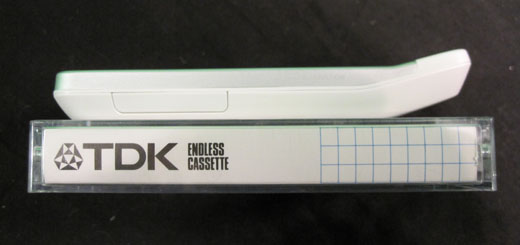
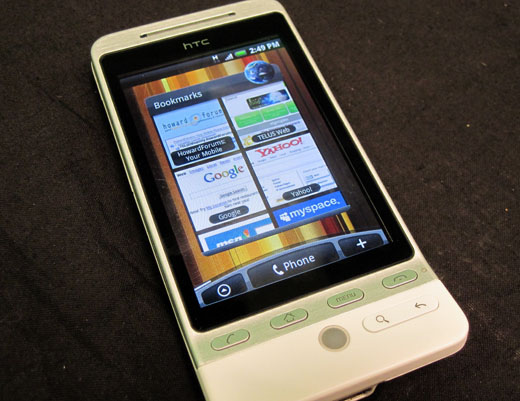


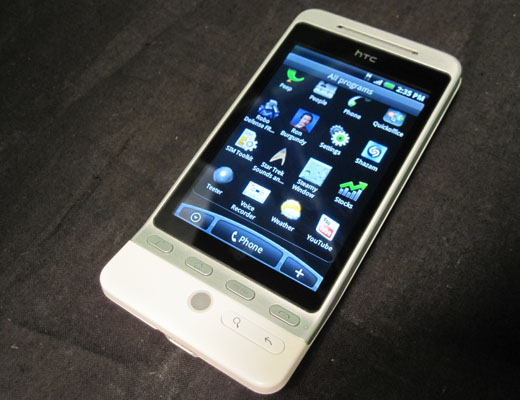


[…] newest smartphones available on the new Telus HSPA network. We talk about the HTC Hero, which we reviewed at the beginning of the year, the Blackberry Storm 2, which we will be posting a full review of […]
i like the phone, not gonna lie not my favorite. i like the feel but i had the my touch before this and i liked that better. i got this phone and a htc touch 2 off of gsmallover.com and so far i like the touch2 much much better! i’ll keep it, or give it to one of my kids it’s better than the other junk they have up here in wisconsin. i give it a 5 out of 10.
[…] was the first to come out with their Sense UI for Android on their HTC Hero phone (reviewed by us here), and Motorola followed by introducing their MOTOBLUR UI when the Motorola Cliq came out in the US, […]
[…] mid-range Android phone, the successor to the Hero (currently available on Telus, reviewed by us here). It features the same sized 320×480 3.2 inch screen, and general form-factor, as the Hero, but […]
373351 803773Keep up the good work! 633145