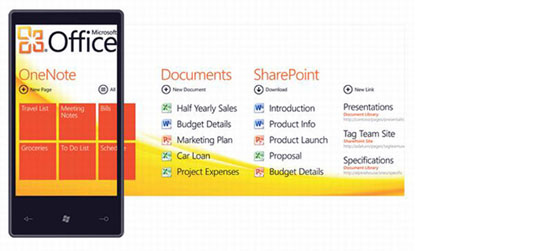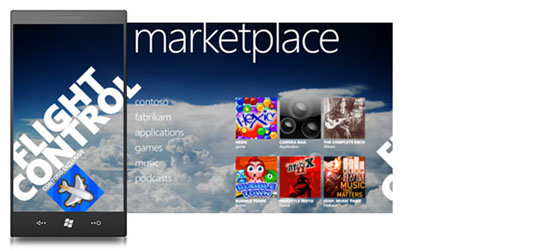Windows Phone 7 MIX 2010 impressions
 Microsoft officially announced Windows Phone 7 Series (WP7S) back at Mobile World Congress this past February, but a lot of details were left out. Now that the MIX developers conference has wrapped up, there’s a lot more to pour through, from 3rd party development to multitasking and much more. In short, there’s a lot of good new ideas in the new OS, but there are also some drawbacks, especially if you consider yourself a power user.
Microsoft officially announced Windows Phone 7 Series (WP7S) back at Mobile World Congress this past February, but a lot of details were left out. Now that the MIX developers conference has wrapped up, there’s a lot more to pour through, from 3rd party development to multitasking and much more. In short, there’s a lot of good new ideas in the new OS, but there are also some drawbacks, especially if you consider yourself a power user.
Out with the old
Windows Mobile has been around for a long time as a smartphone operating system, and actually predates going back to the Pocket PC days where it competed with the Palm of old as a PDA. Although a very powerful underlying system, the user interface hadn’t evolved much at all in years, until the launch of Windows Mobile 6.5, which was more of a retrofitting of finger-friendliness on the same old core, with the same old Today screen, which while functional was somewhat bland. Microsoft’s model for the OS in the past was to license the OS to manufacturers and carriers, who could do their own customizations, most notably HTC, which developed TouchFLO, which later became the Sense UI. Sense is to this day probably the best UI put on any phone, and is available on their HD2 as well as a number of phones running Google’s Android OS.
To get past this older model, Microsoft drastically changed their model. First they demanded very high specifications for WP7S device manufacturers. A GHz class processor, large WVGA screen and much more. This was originally leaked a year ago, and remains basically unchanged to this day. The new interface, known as Metro UI, pulls it’s design aesthetic from the Zune software and Zune HD hardware, which will also feel familiar to those who use the Xbox 360 or Windows Media Center.
The Interface
The visual presentation of the new interface is based on what’s called the “Swiss Style” design, which started in post WW II Switzerland. The main features of this design include clean and almost grid-like structures using sans-serif typefaces, and the use of typography as a main design element. It’s much unlike the Gummy Bear styled icons and buttons that we’ve grown accustomed to on smartphone devices. Regardless of how the new OS holds up in the long run, Microsoft should be commended on making such a bold design choice.
The start screen on WP7S devices presents a series of icons (or tiles as Microsoft calls them), representing any number of bits of information, from missed calls and new messages, to a photo slideshow and Xbox Live account info. The user can also pin their own custom tiles to the start screen, giving a nice overview of what’s happening on your phone. Most of these tiles are live, in that if new information relevant to the tile has been pulled in from the cloud, the tile will reflect that. In many ways, this is similar in functionality to the classic Today screen, but with a more ‘connected’ twist.
Microsoft is also taking a pretty bold step away from the application icon interface. Instead of worrying about moving in and out of applications represented by icons (a metaphor that has existed since the early days of the Palm Pilot all the way up through the iPhone), they are working on the concept of ‘hubs’, which are panoramic views of different types of information which you pan and scroll through as you dig deeper. Don’t get me wrong… individual applications still exist, and Microsoft is planning on attracting a lot of developers to it’s Marketplace, but the end user experience is quite different.
The choice to go with a typeface-centric design has another benefit. Since the design encourages text to run past the screen, the user is given the impression that they’re view part of a larger whole, and is almost compelled on a subconscious level to move across the page, especially when in the 6 default hubs…
The Hubs
People – This is your central social interface. The People hub gathers relevant content based on your contacts, including feeds from social networks and any photos they’ve made available. This is the place where you’ll make your Facebook and Windows Live updates (other social networks will probably be added before launch).
Pictures – At first it’s “oh a photo viewer”, but not only can you view and share pictures to social networking sites, but if a Facebook friend has posted new photos, they’ll go here as well, making it a good combination of your own pictures, plus what’s going on in your social sphere.
Music + Video – Building on the critical success of the Zune HD, which never escaped the borders of the US, this is where you go for all your media playback, including from your PC, online services, and the built in FM radio. The Music + Videos hub will also work with the Zune Social on the PC and allow you to share recommendations. Codec support is certainly more robust than most other smartphones on the market as well, as WP7S supports a pretty wide array of them, including DivX.
Games – Xbox Live on the phone. There’s a feed for what’s happening with your Live friends, checking profiles and achievements. Also worth noting is that when it comes to gaming, you’ll be able to play mobile games and rack up achievements while on the go. Some games (depending on the developer) can also be played on the phone, saved, then continued either on the Xbox 360 or Windows PC.
Office – Sure enough it’s basically Office for WP7S, with Windows Phone versions of all the major Office applications (Word, Excel etc), as well as OneNote and SharePoint Workspace. You’ll be able to view, edit and create documents here.
Marketplace – Pretty self explanatory. This will be, at least at launch, the ONLY place you’ll be able to get applications for your WP7S device, at least at launch for consumer devices.
The new user interface is certainly a refreshing break from the ‘sea of icons’ approach coming from most OS makers. From a purely eye candy perspective, just about everything is animated with subtle and appropriate transitions. For example, when you select a tile from the home page, the tiles fold away, not as a single page, but as individual items floating above the background, much like the text in HTC’s Sense UI SMS page on their TouchFLO 3D devices.
Hardware
As mentioned, WP7S has much stricter hardware requirements…
- Multitouch capacitive screen with minimum 4 contact points
- 256MB RAM and at least 8GB Flash
- 5-megapixel camera with flash
- GHz class processor – ARMv7 Cortex/Scorpion architecture
- Video accelerator with DirectX 9 support
- Accelerometer, A-GPS, compass, proximity and light-sensitivity sensors
- Five hardware buttons – Start, Search, Camera, Back and Power
The main demo unit shown off so far has been a prototype made by Asus, although a number of hardware partners have been announced. The below photo originally posted at engadget shows, from left to right, a Samsung candybar style phone (UPDATE: Alex noted this appears to be a WM 6.5 Samsung modded to run WP7 for demo purposes), the Asus prototype and an LG phone with a QWERTY slider. Curiously, one of Microsoft’s largest hardware partners, HTC, hasn’t been showing anything in the WP7S department as of yet.
Although devices are mandated to have at least 8 GB of storage, it’s surprising, and somewhat disappointing that Microsoft doesn’t allow SD card use. Sure in most usage scenarios, if you have enough storage then it’s not an issue, but once you’re used to the flexibility, it’s hard to not miss it.
Rumours also suggest that the OS won’t be limited to phones. At the very least, we’ll probably see the release of the Zune HD 2 later this year, which would be to WP7S what the iPod Touch is to the iPhone.
However, I’ve gotten a few tips that Microsoft is working on a “Zune HD2″ type player that will be similar to an iPod Touch — and that it could potentially ship later this year… [from Mary Jo Foley]
Though the original Zune HD can’t make use of the the new development platform, I’m not the only person who thought that a non-phone version of the new OS would probably become a reality.
3rd Party Software
What’s the point in having a marketplace without “developers, developers, developers”? To that end, there’s a wide range of companies interested in working with the platform, as witnessed by the list so far…
- Associated Press
- Archetype International
- AWS Convergence Technologies — Weatherbug
- Citrix Systems
- Clarity Consulting
- Cypress Consulting
- EA Mobile
- Fandango
- Foursquare
- frog design
- Glu Mobile
- Graphic.ly
- Hudson Entertainment
- IdentityMine
- IMDB
- Larva Labs
- Match.com
- Matchbox Mobile
- Microsoft Game Studios
- Namco
- Oberon Media
- Pageonce
- Pandora
- Photobucket
- PopCap Games
- Seesmic
- Shazam
- Sling Media
- SPB Software
- Stimulant
- TeleCommunications Systems
- Touchality
- Vertigo Software
Between now and launch, I’m sure more will sign on, and Microsoft is going to need it. Both the iPhone and Android have ever growing marketplaces of their own, though in the case of the iPhone, should single-feed readers REALLY count as apps? I’d much prefer quality over quantity. Given the high minimum specs for Windows Phone 7, and the integration with Xbox Live, gaming is going to be a primary focus. We’ve already seen some pretty impressive game demos that trigger that Pavlovian response of “Achievement Unlocked” in the minds of all Xbox Live gamers. Heck, even if they mess up on everything else, I’d want one JUST for that.
Other caveats
Out of MIX, there’s been a couple of other disappointing bits of information regarding the new OS. First is that WP7S won’t support full multitasking. Instead, it will remember your last ‘saved’ state and go into hibernation mode when you navigate out of the application. There ARE hooks in the underlying development to access the notification system, but at least on initial launch you won’t be able to run a 3rd party streaming audio app in the background. At least this is where it stands now, and there’s still 6 months until the first devices roll out.
Another possible disappointment is the lack of copy and paste, at least to start. For long time Windows Mobile users who are used to going into Word and Excel documents and shuffling data around, this is pretty much a deal breaker. It was also a major point of contenting on the iPhone as well, until they introduced it last year. According to the lastest news…
As it turns out, the development team actually knows exactly how they will be implementing copy & paste in WP7S but did not believe it could be implemented without affecting the release schedule they’ve committed to and therefore will be including it in an update down the road. [from istartedsomething.com]
Finally, the Marketplace has a number of questions surrounding it. Since all programs are purchased through the service, and Microsoft handles the approval process, how will it work? Apple has become quite notorious for just deciding on a whim what they consider appropriate or not for their end users. Microsoft has promised to make their policies known up front, and much more transparent than their competitors. Whether this holds true remains to be seen.
The Road Ahead…
One thing that’s clear is that over the past couple of years, Microsoft has taken a new tack, and has made a bit of a leap of faith in the underlying concepts that started out in Windows Media Center, and evolved into the Metro UI on Windows Phone 7. A lot of this credit should go to Joe Belfiore, who before Windows Phone 7 worked on both the WMC interface and Zune.
Microsoft has already stated that there will be a number of new announcements between now and the time the first devices launch in the fall. What they’ve done so far is very impressive, and if some of those caveats mentioned above get resolved, all the better. I’m sure we’ll see integration with other major social networks (Twitter), and a lot more on gaming in the coming months.