App Inventor aims to democratize Android application development
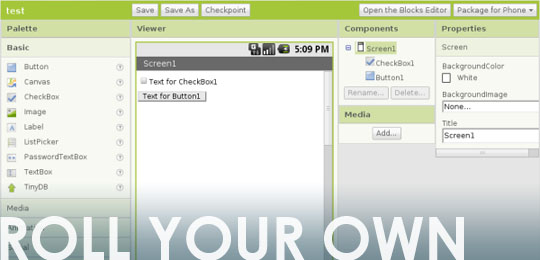 Google has just announced the beta of App Inventor, a new tool that makes development for Android easier than ever before. Instead of using a programming language, the App Inventor tool makes use of blocks of code that the user can manipulate and customize, and is based on MIT’s Open Blocks project.
Google has just announced the beta of App Inventor, a new tool that makes development for Android easier than ever before. Instead of using a programming language, the App Inventor tool makes use of blocks of code that the user can manipulate and customize, and is based on MIT’s Open Blocks project.
Although the interface looks very straight forward, Google mentions that amongst the predefined blocks are tools to access the various sensors found in Android phones, from GPS to accelerometer, and that this includes communication tools.
The App Inventor team has created blocks for just about everything you can do with an Android phone, as well as blocks for doing “programming-like” stuff– blocks to store information, blocks for repeating actions, and blocks to perform actions under certain conditions. There are even blocks to talk to services like Twitter.
While I’m sure a number of these apps will find their way into the Android Market, what makes this even more interesting is that if the interface is as simple as the video below demonstrates, the idea of building personal apps for ones own use is that much closer.
You can catch a short video showing someone making a quick app with a cat-centric twist on the classic “Hello World” after the jump…




[…] This post was mentioned on Twitter by Doug Groves. Doug Groves said: App Inventor aims to democratize Android application development http://dlvr.it/2YQ6z […]
Pretty slick, but they have had stuff like that for more than 10 years. VB 6.0 had an amazingly easy to use interface where u could build database applications without writing any code.
I think app inventor goes beyond what VB did, but not that much further.
I think what makes it interesting is that they’re saying to the consumer “Hey, you can do this too if you want”, and not using the kind of language that developers are used to. A lot of developer tools are completely free, but App Inventor is trying to pitch the idea to a wider audience.
See, to me this isn’t so much “Visual Basic” as it is “Scripting made easy”. Doug’s point about personal apps is where this could really make a difference. Yeah, most of this stuff isn’t going to be very polished, and without professional coding experience your average person is unlikely to turn out a real game changer, but being able to build a custom app for that one job you need is insanely useful to computer savvy types who don’t happen to have the time and knowledge to sit down and write out a ton of code.
I’ve also been meaning to look at the new tools for Windows Phone 7 as well. It just so happens that there was a comparison between iPhone and WP7 coding environments posted over here…
http://wmpoweruser.com/a-comparison-in-coding-between-wp7-vs-the-iphone/
It’s presented as a slideshow, and looking at the way the tools work, Windows Phone 7 is going to have some interesting opportunities. Very interesting stuff, and has a very “Dreamweaver/Photoshop” feel to it, but for mobile app building.