Gateway ID59 laptop review
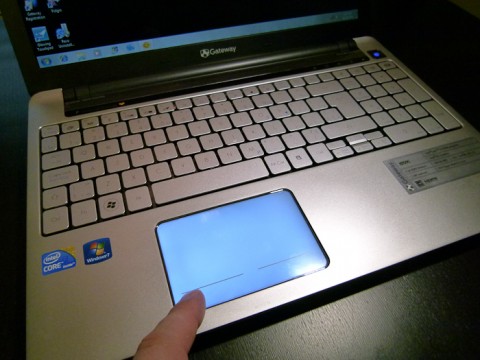 The Gateway ID59 has a glowing touchpad. I thought I should mention this, because Gateway apparently thinks it’s very important. So important that the laptop arrived with a huge sticky label hanging from the screen, informing me of this feature. You can imagine my excitement.
The Gateway ID59 has a glowing touchpad. I thought I should mention this, because Gateway apparently thinks it’s very important. So important that the laptop arrived with a huge sticky label hanging from the screen, informing me of this feature. You can imagine my excitement.
Still, let’s not get ahead of ourselves. First things first, build quality and initial impressions.
Honestly? It looks good. I’ll definitely credit Gateway with a great job on the overall design. Simple and sleek with clean lines, and an unobtrusive logo set off to one side. It’s not one of those laptops that makes your jaw drop, but everything about is simple and appealing. The silver surface looks slightly tacky, but it also seems to be completely impervious to fingerprints; the ID59 might not look quite as sleek as all its piano-black competitors on the shelf, but after ten minutes use it’s the one that’ll be looking smug.
As to the actual build; the hinges are large and sturdy, featuring the same heavy looking round design as the current core Gateway line-up. A solid hinge is something I always appreciate on a laptop, because they’re so often the first thing to go. The rest of the build quality is excellent; nothing flexes or wobbles, and there’s a reassuring sturdiness to the whole design. It’s also extremely light for its size, and when you add in the tiny power brick you get end with something extremely portable.
Opening up, we get to the two most important elements of a laptop’s exterior; the touchpad and the keyboard. You’re planning to spend two to three years with this thing; a bad interface can be make or break.
On the ID59, the large, smooth touchpad was extremely responsive if a little bit flighty. Other features, such as two finger scrolling and pinch zoom, were frustratingly laggy, which is far less than ideal. Flick gestures did work nicely though. And what’s the deal with trying to make the buttons into part of the pad itself (the whole thing sort of tilts for button presses)? Guys, two buttons and a touchpad. It’s simple, it works. Why do so many laptop manufacturers keep trying to reinvent the bloody wheel? Hell, Lenovo are still putting nubbins on their machines, and people love them for it.
The island keyboard is well designed, and extremely easy to type on, with large keys, nice spacing, and a firm response to each keystroke. Though the depth of travel is as minimal as you would expect from a laptop keyboard, each keystroke results in a firm click, leading to very few missed keystrokes. It’s easily my favourite element of the design, and I wish there were more keyboards out there like it. On-screen integration of the keyboard elements is also useful and often appreciated; a large but surprisingly unobtrusive icon informs you whenever Capslock is enabled or disabled, for example.
Hidden amongst the usual controls, however, are a couple of oddities. The launch button and the social networking key.
The launch button is a button that can be set up to launch an application chosen by the user (or even open a file using the current default application) whenever it is pressed. It’s an incredibly useful feature, and really easy to set up. Unfortunately, the button itself is really small, and for some reason has been squeezed in next to the button that enables and disables the wireless radio. It’s a strange layout, without any apparent purpose beyond aesthetics, and it makes an otherwise brilliant feature less useful.
The social networking button is another useful addition, assuming you’re not in the 1% of the Earth’s population who doesn’t spend their entire bloody lives on Facebook. Yes, I called it a social networking button, because it supposedly launches a small app that gets you access to all of your social networks, but the only sites included are Facebook, Youtube and Flickr. Do the last two even count as social networks? Not that it matters, because most users will still wear this button out within a week, so the point goes to Gateway there.
There are some strange inconsistencies in the design; a row of touch sensitive media keys sit just below the screen, but the volume controls are integrated into the keyboard itself. The wireless radio can be enabled and disabled by both a Function key combination and a separate button, but the touch sensitive eject key is the only way to open the optical drive.
The port selection is good; HDMI, four USBs (most slim laptops are shaving that to three, so points to Gateway there), SVGA, microphone and a dual function headphone/optical SPDIF port (always a nice addition). There’s also a Kensington lock slot, but it’s awkwardly placed, halfway down the left side, which is hardly ideal.
The screen resolution is adequate, and the lighting is even, but colours feel a little washed out, and the blacks seem to bleed quite a lot, creating that faint shadowing around text on a white background that’s so common with cheaper LCD screens. There’s also the usual 1.3 megapixel webcam perched on top, doing nothing more or less than every other 1.3MP webcam.
Playback from the speakers was crisp, but thin, with a disappointing lack of volume. Not utterly terrible, certainly not as laptop speakers go, but unspectacular. With my Sennheiser headphones hooked up, audio playback was actually even more disappointing; the onboard audio had a booming, echoey quality that detracted a lot from the music. It didn’t affect the treble or mid ranges much, but bass felt spacey and weak, more tissue paper than tank treads. The problem became particularly noticeable when I loaded up Arcade Fire’s ‘Ready To Start’, which sounded paper thin, not the thunderous giant that it should be. The driving bass line of Metric’s ‘Help I’m Alive’ felt similarly weak. Overall, the multimedia capabilities of the ID59 are arguably its weakest area.
Under the hood, the ID59 is well equipped; an Intel Core i3 350M processor, 4 gigs of DDR3 1066MHz RAM, a dual layer DVD rewriter, H55M Intel integrated graphics, and a 500GB Western Digital Caviar Blue hard drive. Of all of this, the hard drive was the only letdown; performance on a HDTune benchmark was disappointing, and the poor write speeds caused Microsoft Word to briefly lock up every time the autosave kicked in. A 7200 RPM drive would have been a better fit for the rest of the high end hardware on offer.
Fortunately, as well as being powerful, the 350M is also very light on power consumption. The ID59 manages a solid 4 hours of battery life, even with the screen brightness turned up to full (and I imagine it would get closer to 6 hours on a dimmer setting).
As is usual for most manufacturers these days, no installation disks are included. Instead users are encouraged to create a backup and restore disk immediately after installing the OS. Gateway has at least gone for broke with the integration of their backup software, including a Function key to launch Gateway MyBackup, which appears to be a fairly robust backup solution, at least for the average home user.
All in all, the Gateway ID59 is almost a great laptop. And I do mean really great. It’s lightweight, robust, and has one of the most gorgeous keyboards I’ve ever used on a laptop. Sadly, a few things really held it back. The clumsy touchpad was a particular source of frustration; after a week working with the thing, I was really starting to hate it. Still, I’m willing to put my biggest complaints down to personal experience, and at an MSRP of $649.99 it does offer a lot of value for money. At the very least, it’s worth checking out.


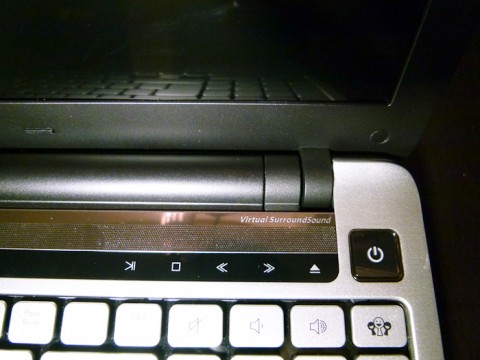





















[…] This post was mentioned on Twitter by Doug Groves and Alex , rgbFilter. rgbFilter said: Gateway ID59 laptop review: The Gateway ID59 has a glowing touchpad. I thought I should mention this, because Gat… http://bit.ly/cmzNyd […]
717284 711826hey there i stumbled upon your web site searching around the internet. I wanted to tell you I enjoy the appear of items around here. Maintain it up will bookmark for certain. 315862
501161 942745This sounds in a way inflammatory pending mecant wait for thisthank you! 164545